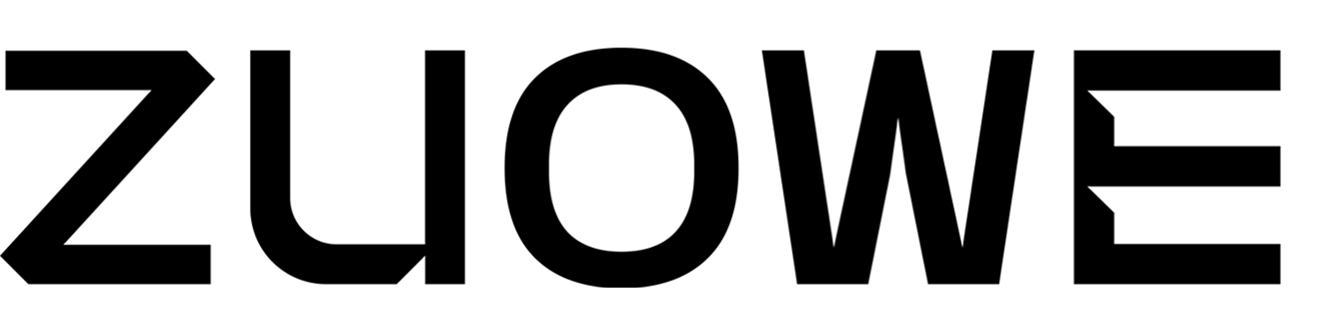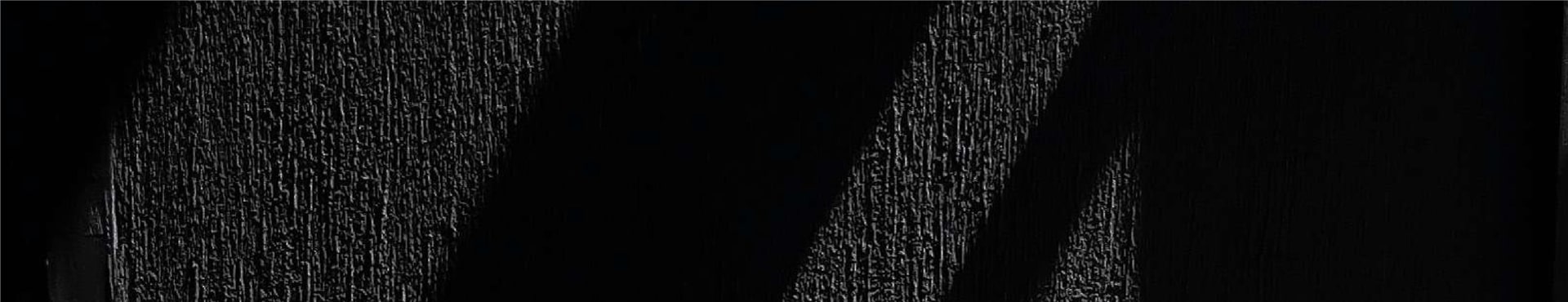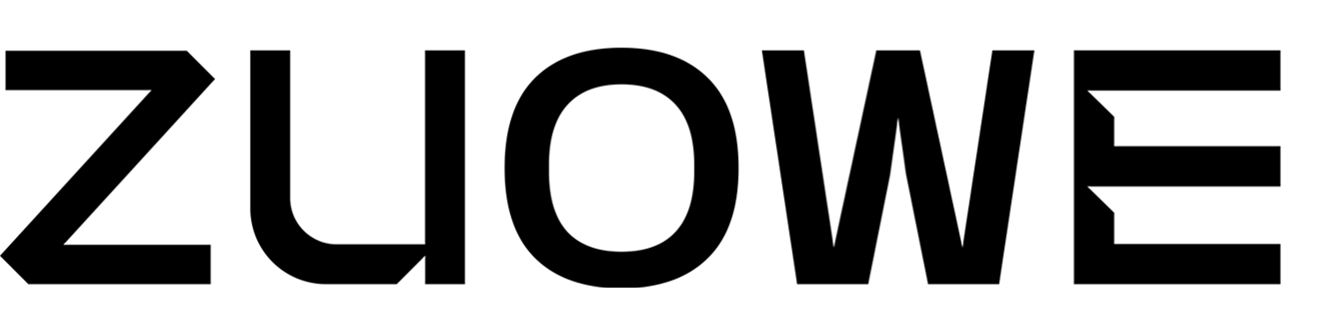Are you spending hours sitting in an ergonomic chairs for offices, only to end your day with back pain and discomfort? Many of us unknowingly sit in ways that strain our body, leading to long-term health issues and reduced productivity. But what if you could easily adjust your sitting posture to avoid pain and stay focused throughout your workday? Imagine feeling comfortable and energized, with no aches or pains, even after hours of desk work. In this guide, we’ll show you how to sit in an office chair correctly, step by step, to boost your comfort, health, and productivity—so you can enjoy a pain-free and productive workday.
Table of Contents:
- Why Sitting Correctly Matters
- How to Sit Correctly in an Office Chair
- Common Mistakes to Avoid
- Additional Tips for Maintaining Healthy Posture
- How to Choose the Right Office Chair
- FAQ
- Conclusion
1. Why Sitting Correctly Matters
Sitting correctly in an office chair is not just about comfort—it has long-term health implications. Poor sitting posture can lead to back pain, neck strain, and poor circulation. According to the American Chiropractic Association, prolonged sitting in improper positions can cause spinal misalignment, leading to musculoskeletal problems.
Additionally, incorrect posture can affect your productivity and mental focus. When your body feels uncomfortable, it becomes harder to concentrate. By adjusting your sitting habits, you can boost comfort, reduce pain, and enhance your focus.
2. How to Sit Correctly in an Office Chair
Now that we know why correct posture is essential, let’s go over the exact steps for sitting in your office chair properly.
Step 1: Adjust the Chair Height
The first step in achieving proper sitting posture is adjusting your chair height. When your feet are flat on the floor and your knees form a 90-degree angle, you're setting the foundation for a comfortable position. Ideally, your thighs should be parallel to the floor, with your knees at or slightly below hip level.
- Quick Tip: If your feet don’t reach the ground, use a footrest to ensure your legs are properly supported.
Step 2: Adjust the Backrest
The backrest of your chair should support the natural curve of your spine, especially your lumbar region. Sit back fully in your chair, ensuring that the lumbar support fits comfortably in the small of your back. This helps maintain your spinal alignment and reduces strain on your lower back.
- Quick Tip: If your chair lacks proper lumbar support, use a cushion or lumbar roll to provide additional support.
Step 3: Adjust Seat Depth
Your seat depth determines how much support your thighs receive. When sitting back in the chair, there should be about 2-3 inches between the edge of the seat and the back of your knees. This adjustment ensures that your thighs are properly supported without restricting circulation.
- Quick Tip: If your chair doesn’t have an adjustable seat depth, consider purchasing a seat cushion that can be adjusted to provide better support.
Step 4: Position Your Armrests
Armrests are often overlooked, but they play a key role in ergonomic seating. Your elbows should be bent at a 90-degree angle, and your forearms should rest comfortably on the armrests without elevating your shoulders. This reduces strain on your neck and shoulders, especially during long periods of typing or using a mouse.
- Quick Tip: Ensure your armrests don’t get in the way of your posture. If they are too high or low, adjust them until your arms are relaxed at your sides.
Step 5: Maintain Correct Sitting Posture
Now that your chair is adjusted to fit your body, focus on your posture. Sit all the way back in the chair, with your lower back supported and your spine in a neutral position. Your head, neck, and shoulders should align, and your feet should remain flat on the floor.
- Quick Tip: Avoid slouching or leaning forward, as this can strain your back and neck over time. Regularly check your posture throughout the day.
Step 6: Align Your Screen
Proper screen positioning is a crucial component of good posture. Your monitor should be at eye level, so you don’t have to tilt your head up or down to view it. Ideally, the top of your screen should be aligned with your eyes when you’re sitting back comfortably.
- Quick Tip: If you work with a laptop, use a laptop stand or an external monitor to improve alignment and reduce neck strain.
3. Common Mistakes to Avoid
Even with the best intentions, many people unknowingly engage in harmful sitting habits. Here are some common sitting mistakes to avoid:
1. Sitting Too Far Forward
Sitting too far forward on the edge of your chair can lead to poor posture and back pain. Always ensure that your back is fully supported by the backrest and your feet are flat on the floor.
2. Ignoring Lumbar Support
Failing to adjust or use lumbar support can result in lower back pain. Always position the backrest to support the curve of your lower back. If your chair doesn’t have built-in lumbar support, consider using a cushion or lumbar roll.
3. Slouching
Slumping or hunching your back puts unnecessary strain on your spine. Make sure you maintain an upright posture with your shoulders relaxed and back supported.
4. Not Taking Breaks
Sitting for long periods without taking breaks can cause stiffness and discomfort. Aim to stand, stretch, or walk around every 30 minutes to avoid muscle fatigue.
4. Additional Tips for Maintaining Healthy Posture
Maintaining healthy posture is a continuous effort, especially if you spend most of your day sitting. Here are some additional tips to enhance your comfort and avoid the strain that comes with long hours at a desk:
1. Take Regular Breaks
It's important to stand up and stretch regularly. Aim for a break every 30 minutes to avoid stiffness in your back and neck. A few minutes of walking or stretching can help improve circulation and reduce muscle tension.
2. Strengthen Your Core Muscles
Core muscles play a significant role in supporting your spine and maintaining good posture. Include exercises that strengthen your abdominal and lower back muscles in your routine to help keep your posture aligned throughout the day.
3. Stay Hydrated
Dehydration can cause muscle stiffness and fatigue. Drinking enough water helps maintain flexibility and reduces the risk of cramps and soreness.
4. Use Ergonomic Accessories
Invest in ergonomic tools such as a footrest, an ergonomic keyboard, and an adjustable monitor stand. These tools can help ensure that your workstation is as comfortable and supportive as possible, preventing strain on your body.
5. Stretch Your Neck and Shoulders
While sitting for long periods, your neck and shoulders may feel tight. Take time to do gentle neck stretches and shoulder rolls to release tension. This will help maintain flexibility and prevent discomfort.
5. How to Choose the Right Office Chair
While sitting posture is crucial, choosing the right office chair is equally important. A good office chair should provide comfort, support, and adjustability to ensure you're maintaining the correct posture throughout the day. Here's what to look for:
1. Adjustable Height
Ensure the chair’s height is adjustable so that you can maintain a 90-degree angle at your knees and have your feet flat on the floor. This feature helps prevent strain on your legs and ensures proper circulation.
2. Lumbar Support
A chair with proper lumbar support helps maintain the natural curve of your spine. Look for a chair with adjustable lumbar support so you can position it to support the lower back’s curve comfortably.
3. Seat Depth and Width
Choose a chair with a seat that provides adequate depth and width for your body size. The seat depth should allow for 2-3 inches between the edge of the seat and the back of your knees.
4. Armrests
Look for chairs with adjustable armrests to ensure your arms are properly supported and your shoulders remain relaxed. This helps prevent neck and shoulder strain.
5. Backrest and Reclining Options
A backrest that allows you to recline slightly (with a locking feature) can help relieve pressure from your spine. A reclining feature encourages movement and keeps your spine in a neutral position.
6. Comfortable Padding
For long hours of sitting, a well-padded seat is essential. The cushioning should be firm enough to support you but soft enough to prevent discomfort.
6. FAQ
1. What is the most unhealthy sitting position?
Slouching or hunching forward
This posture involves rounding the upper back, thrusting the neck forward, and slumping the shoulders. It puts excessive strain on the neck, shoulders, and lower back.
2. How often should I take breaks from sitting?
It’s recommended to take a break every 30 minutes. Stand up, stretch, or walk around for at least 5 minutes to relieve tension in your back, neck, and shoulders. Regular movement helps prevent stiffness and improves circulation.
7. Conclusion
Sitting correctly in an office chair is a simple yet effective way to boost comfort, reduce pain, and improve your overall productivity. By following these ergonomic tips and making the necessary adjustments to your chair and posture, you’ll create a healthier and more comfortable work environment. Don't wait until back pain strikes—start implementing these changes today and experience the benefits of a properly set up office chair.
Find your perfect office chair at ZUOWE
ZUOWE can meet these requirements and will be a good choice when you consider choosing an ergonomic chair manufacturer in China. Here are 7 reasons why ZUOWE may be a good choice for you:
- High cost performance: enjoy the quality of international big brands at less than 1/3 of the price.
- Exclusive offers: enjoy dealer rebates, marketing support and cost-saving plans.
- Priority use rights: enjoy the first choice for product updates and iterations.
- Training support: free professional training to improve sales and service skills.
- Exclusive sales rights: enjoy reduced competition and stable profits through exclusive agreements.
- OEM production: All seats are produced by leading OEM factories in Asia Pacific.
- Dedicated support: Wecare service team provides one-on-one assistance to solve problems.
Recommended content:
- What Is the Best Office Chair for Long Hours of Sitting 2025
- Mesh Office Chairs Vs Leather Office Chairs: How to Choose?
- 2025 Buyer's Guide: FAQs on Where to Buy Office Chairs
- Herman Miller vs. Steelcase Chair: Which Chair is Right for You?