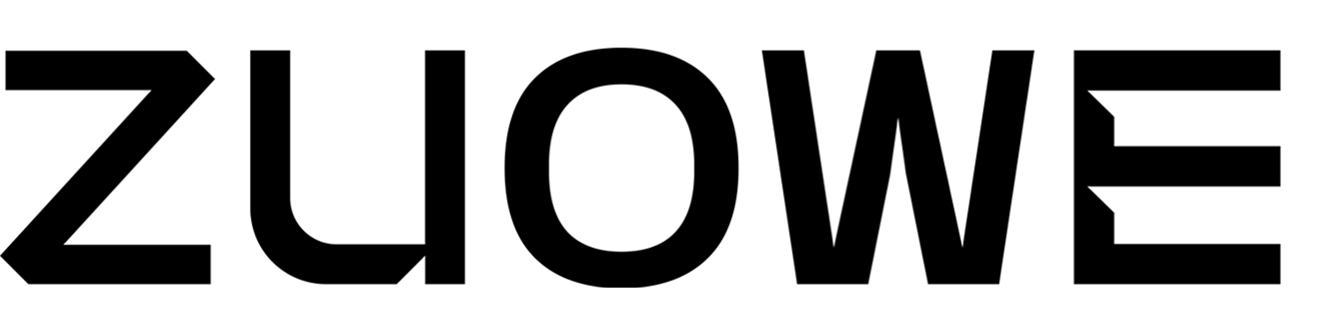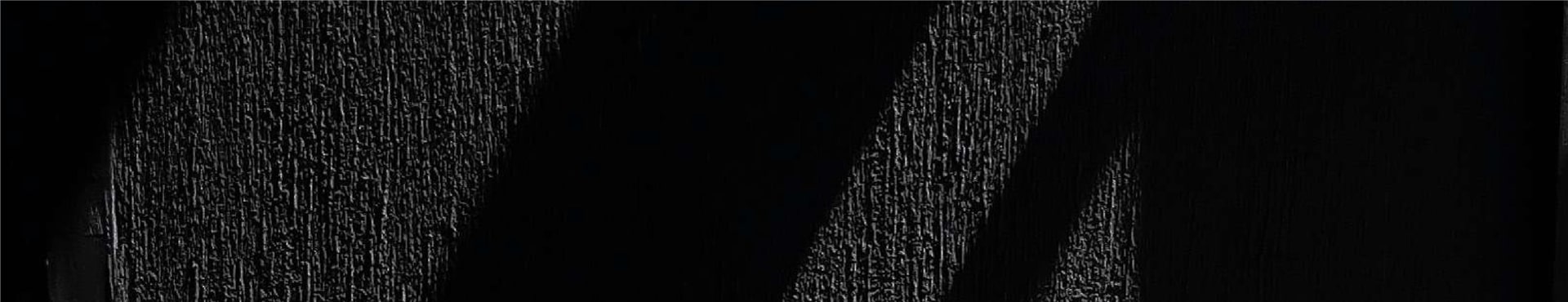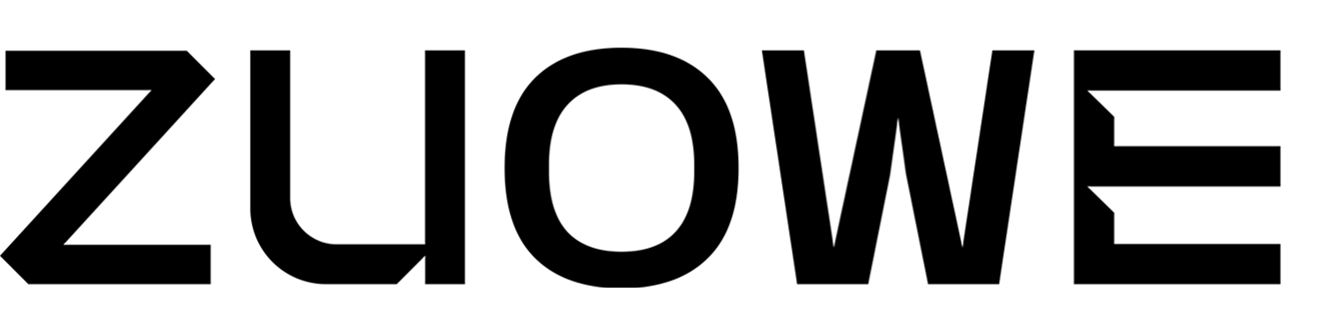Ever wondered if you can sleep comfortably in your office chair? While office chairs are primarily designed for working, the right ergonomic chair can provide the comfort and support you need for a quick nap during long hours.
In this article, we’ll discuss whether it’s possible to sleep comfortably in an office chair and how choosing the right chair can make all the difference. Whether you're considering ergonomic desk chairs from reliable suppliers or upgrading to a more comfortable option, we’ll help you find the best solution for both work and rest.
Table of Contents:
- Reasons to Consider Sleeping in Your Chair
- Factors to Consider When Sleeping in a Chair
- Why Is It so Difficult to Sleep in a Chair
- Potential Disadvantages of Sleeping in a Chair
- Can You Sleep in an Ergonomic Office Chair
- What Features of an Ergonomic Office Chair Can Help You Sleep
- Ergonomic Chair vs. Traditional Office Chair for Sleeping
- Preparation for Sleeping in a Chair
- Other Considerations for Sleeping in a Chair
- FAQ
- Conclusion
1. Reasons to Consider Sleeping in Your Chair
Sometimes, circumstances demand quick rest during a hectic day. Sleeping in your office chair can be a practical solution for boosting energy without leaving your workspace.
With the right ergonomic adjustments, your chair can support short naps, reduce fatigue, and help you recharge for the tasks ahead. It's a convenient option when time or space is limited.
2. Factors to Consider When Sleeping in a Chair
- Chair Design and Adjustability: Opt for an ergonomic chair with features like lumbar support, adjustable recline, and a headrest. Chairs with extendable footrests or those that convert into loungers enhance relaxation by mimicking a natural sleeping posture.
- The Right Angle: Adjust your sitting position to a slightly reclined angle, ideally between 100–135 degrees. This minimizes strain on your back and neck, promoting relaxation and reducing discomfort.
- Supportive Surfaces: Use a small pillow or folded towel for additional lumbar support. Chairs with adjustable backrests and soft cushions can make a significant difference in comfort.
- Elevation and Circulation: Elevate your feet slightly to improve circulation and prevent swelling. Chairs with built-in footrests or the use of a separate footrest can help achieve this.
- Material Comfort: Choose a chair with breathable, soft fabric, such as ultra-suede, to ensure a cozy surface that's gentle on your skin for prolonged periods of rest.
- Environment and Duration: Create a calm and quiet space, and keep naps short to prevent circulation issues and stiffness.
3. Why Is It so Difficult to Sleep in a Chair
Sleeping in a chair is challenging due to various physical and positional constraints. Here’s a breakdown of the reasons:
-
Unnatural Positioning:
- Sitting upright prevents the body from naturally aligning, causing strain on the back, neck, and shoulders.
- Without a reclined or adjustable chair, stretching or shifting positions is limited, intensifying discomfort.
-
Lack of Support:
- Standard office chairs often lack lumbar and neck support, increasing the likelihood of soreness and stiffness.
- Recliner chairs or ergonomic options with adjustable features make a significant difference but aren’t always available.
-
Restricted Blood Flow:
- Prolonged sitting can impede circulation, leading to numbness or tingling in the legs.
- Elevating your feet or using a footrest can help but isn’t always feasible.
-
Back Strain from Desk Resting:
- Resting your head on a desk while seated bends the spine unnaturally, creating stress on the lower back.
- Over time, this posture can lead to significant discomfort or even chronic pain.
-
Short, Interrupted Rest:
- Office naps tend to be brief and often fail to provide the restorative rest needed for proper functioning.
- Though the brain might adapt to short rests, the body struggles to recuperate fully.
By understanding these challenges, you can take steps to improve your seating arrangement or incorporate ergonomic solutions for better rest, even in a chair.
4. Potential Disadvantages of Sleeping in a Chair
Sleeping while sitting may be convenient in certain situations, but it comes with challenges that can impact your comfort, health, and rest quality. Below is a breakdown of the potential issues to keep in mind:
Decreased Muscle Tone
- During sleep, muscle tone naturally decreases, causing muscles to relax and become slack.
- While lying down accommodates this slackness, sitting unsupported can result in awkward body positioning, leading to muscle soreness.
Risk of Falling
- In the absence of proper support (such as a backrest or table), relaxed muscles can cause instability, increasing the likelihood of falling during sleep.
- Gravity adds to the challenge by pulling the body into uncomfortable and misaligned positions.
Interrupted Sleep Quality
- Sleeping upright often leads to lighter sleep as the body senses imbalance during deeper sleep stages.
- This constant readjustment reduces restfulness and can leave you feeling less rejuvenated.
Reduced Comfort
- Lying down is the most natural and comfortable position for restorative sleep. Sitting compromises the body’s ability to relax fully, potentially negating the benefits of napping or sleeping.
Practical Tips for Better Sitting Sleep
- Recline and Elevate: Commuters often find relief by reclining seats and elevating their feet to reduce strain.
- Shoes Off for Comfort: Removing shoes enhances circulation and comfort, particularly when traveling.
- Move Regularly: Whether napping at your desk or during long commutes, stand up and stretch periodically to avoid blood clots and stiffness.
Health Considerations
- Prolonged sitting while sleeping can lead to poor circulation, increasing the risk of conditions like deep vein thrombosis (DVT).
- Ensuring adequate hydration and moving around intermittently are essential to counteract these risks.
5. Can You Sleep in an Ergonomic Office Chair
Ergonomic office chairs are designed for comfort and support, offering adjustable features like lumbar support and seat depth to improve posture and reduce pain. Traditional office chairs often lack these adjustments, leading to discomfort during extended use. Ergonomic chairs are better for short naps or rests.
6. What Features of an Ergonomic Office Chair Can Help You Sleep
An ergonomic office chair can offer several features that support comfort while trying to sleep:
-
Reclining Function: A chair with a reclining feature allows you to adjust the angle, reducing pressure on your back and neck, making it easier to relax.
-
Lumbar Support: Proper lower back support helps maintain a natural spinal alignment, preventing strain during rest.
-
Adjustable Armrests: Adjustable armrests provide support for your arms, preventing tension in your shoulders and upper body.
-
Headrest: A headrest supports your head and neck, helping to relieve pressure and providing better comfort during short naps.
-
Seat Cushioning: High-quality cushioning, especially in the seat and backrest, ensures a soft yet supportive surface that can prevent discomfort during extended periods of sitting.
These features make ergonomic chairs better suited for brief naps compared to traditional office chairs. However, they may still fall short for full, restful sleep.
7. Ergonomic Chair vs. Traditional Office Chair for Sleeping
The following table will show you the difference between ergonomic chairs and traditional office chairs for sleeping:
| Feature | Ergonomic Chair | Traditional Office Chair |
| Support and Comfort | Offers adjustable lumbar support, headrests, and cushioning for better comfort. | Limited support; may cause discomfort over extended use. |
| Posture Maintenance | Promotes natural spine alignment while reclining. | Encourages slouching or awkward positions. |
| Reclining Functionality | Allows near-horizontal reclining for restful sleep. | Limited reclining angles, unsuitable for sleeping. |
| Pressure Relief | Distributes body weight evenly to prevent numbness. | Lacks cushioning; pressure points can cause discomfort. |
| Custom Adjustability | Multiple settings for personalized comfort. | Fixed design with minimal adjustments. |
| Circulation | Promotes better blood flow with ergonomic positioning. | Restricts circulation, leading to potential swelling. |
| Neck and Shoulder Support | Includes headrests and shoulder support. | Typically lacks neck and shoulder support. |
| Long-Term Comfort | Reduces risk of stiffness and pain during extended use. | May cause aches with prolonged use. |
| Durability | Built with high-quality materials for extended use. | May wear out quickly with frequent use. |
8. Preparation for Sleeping in a Chair
To ensure a more restful experience while sleeping in a chair, proper preparation is essential. Here are key steps to follow:
-
Choose the Right Chair:
- Opt for an ergonomic chair with adjustable features like recline settings, lumbar support, and a headrest.
- A recliner or chair with a footrest provides added comfort and support.
-
Adjust Your Position:
- Sit in a slightly reclined position to reduce pressure on your back and neck.
- Avoid slouching or sitting completely upright, as this can strain your muscles and joints.
-
Use Supportive Accessories:
- Place a small pillow or folded towel behind your lower back for lumbar support.
- Use a neck pillow or cushion to prevent strain and maintain proper alignment.
-
Elevate Your Feet:
- If possible, use a footrest or ottoman to elevate your feet slightly. This improves circulation and reduces swelling.
- Keep your legs in a comfortable position, avoiding prolonged bending.
-
Control the Environment:
- Ensure the room is quiet, dimly lit, and at a comfortable temperature.
- Use noise-canceling headphones or a sleep mask if needed to minimize disturbances.
-
Consider the Fabric:
- Choose a chair with soft, breathable material to keep you comfortable.
- Avoid overly stiff or slippery surfaces that might disrupt your rest.
-
Stretch Beforehand:
- Stretch your body, focusing on your back, shoulders, and legs, to relax your muscles.
- Gentle stretching helps reduce tension and prepares your body for rest.
By following these steps, you can create a setup that maximizes comfort and minimizes discomfort while sleeping in a chair.
9. Other Considerations for Sleeping in a Chair
When considering sleeping in a chair, keep the following factors in mind to improve comfort and minimize potential risks:
- Duration of Sleep: Chairs are not designed for prolonged sleep. Limit your sleep to short naps to prevent discomfort or strain.
- Chair Adjustability: Look for chairs with adjustable recline, lumbar support, and armrests to better support your body.
- Body Alignment: Use a cushion or rolled towel for support behind your lower back or neck to maintain alignment.
- Circulation: Elevate your legs or shift positions periodically to improve blood flow and prevent clots.
- Environment: Create a relaxing atmosphere with proper lighting, temperature, and minimal noise.
- Material and Padding: Choose chairs with soft, breathable materials and sufficient padding for comfort.
- Post-Sleep Stretches: Stretch after waking to relieve stiffness and improve circulation.
While a chair can offer temporary rest, prioritize a proper sleeping setup for better health and recovery.
10. FAQ
1. Is it okay to sleep in a chair every night?
Most experts recommend against sleeping in a chair every night as it doesn't support or encourage proper spinal alignment.
2. Is it bad to sleep in a computer chair?
Sleeping in an ergonomic office chair can lead to poor sleep quality, which can have a negative impact on your overall health and wellbeing. Sleeping in an ergonomic chair can put pressure on your back, leading to discomfort and pain.
3. Is sleeping in a chair bad for circulation?
If you're not getting good circulation in the body because of an impeded posture by sleeping in a recliner, then your heart is going to work hard to circulate blood,” says Nuzzo. Impaired circulation can increase the risk of blood clots.
11. Conclusion
Sleeping in a chair can work in a pinch, especially with the right ergonomic features, but it’s no substitute for a proper bed. Prioritize comfort and support, but for long-term health, aim for quality sleep in a suitable environment.
Reach Out to ZUOWE Today
At ZUOWE, we are proud to provide a comprehensive range of chairs and adjustable desks designed to create the ultimate ergonomic workspace. Our priority is ensuring that every piece of office furniture we offer can be tailored to suit your specific needs, promoting comfort and productivity throughout your workday.
Recommended related content: