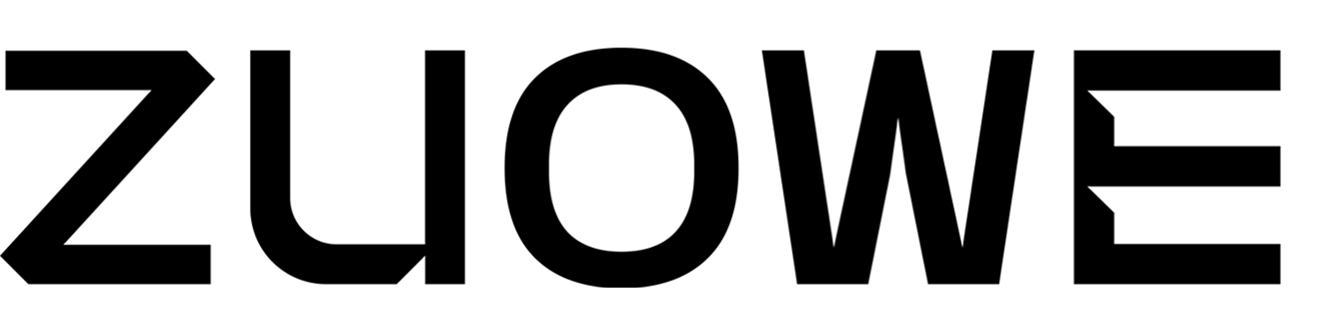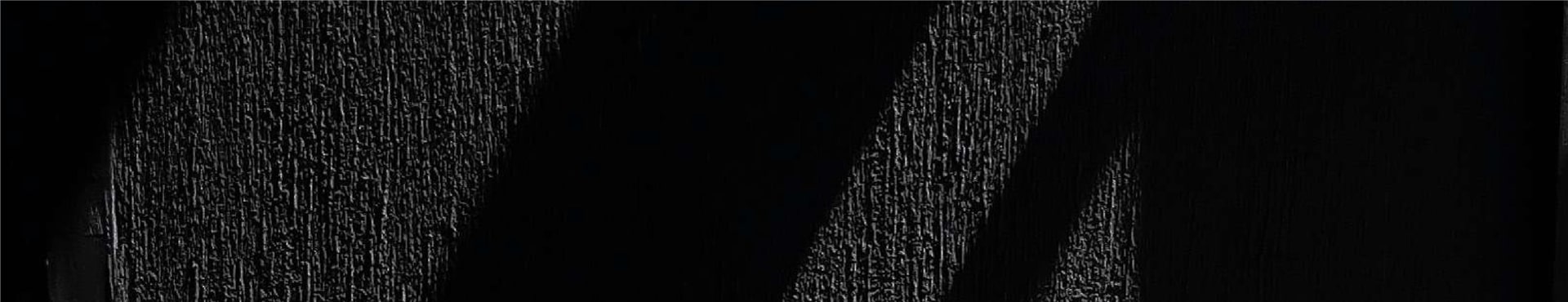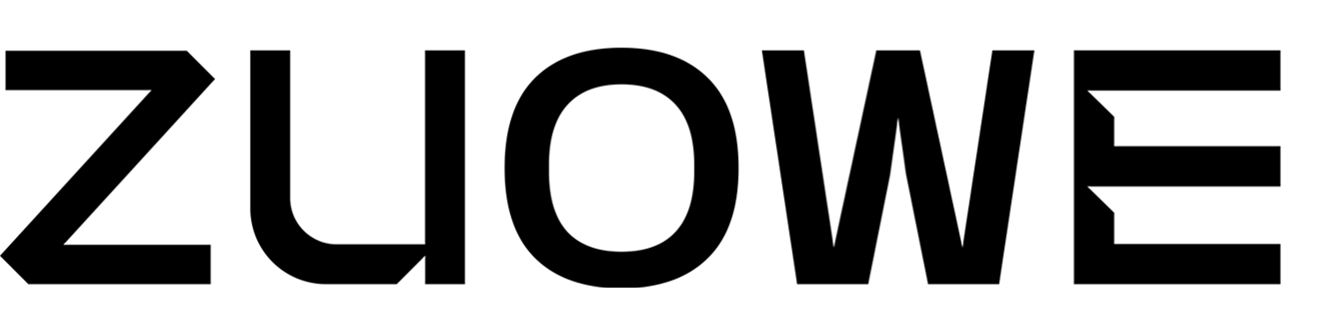In our fast-paced life, back pain and stiff shoulders are common challenges faced by many office workers. Sitting at a desk for long periods of time can take a toll on a person's health. This is where High-quality ergonomic chairs come in as a solution, especially for companies focused on office work or for individuals with long-term desk tasks.
In this article, we answer all your questions about ergonomic chairs, exploring their benefits and considerations for those looking for the best supportive seating solution in modern work environments.
From this article you will learn:
- What Is an Ergonomic Chair
- Why Do You Need to Buy an Ergonomic Chair?
- What Are the Advantages of Ergonomic Chairs?
- What Are the Characteristics of an Ergonomic Chair?
- Who Should Choose an Ergonomic Chair?
- How to Use an Ergonomic Chair Correctly?
- What Problems Can Ergonomic Chairs Solve?
- What Is the Difference Between an Ergonomic Chair and a Regular Chair?
- What Should You Pay Attention to When Buying a Good Ergonomic Office Chair?
- Recommend 3 Ergonomic Office Chairs
- FAQ
- Conclusion
What Is an Ergonomic Chair?
Ergonomics is the discipline of designing objects and environments that are easy to use based on the state, posture, and natural movements of the human body. In other words, products made based on ergonomics put less stress on the human body.
Ergonomic chairs use ergonomic principles to help reduce fatigue and maintain good posture, making them effective in treating low back pain and stiff shoulders. Maintaining correct posture also makes it easier for you to continue working for long periods of time.
Why Do You Need to Buy an Ergonomic Chair?
① Improve your bad sitting posture
② It allows you to work at your best
③ Reduce the risk of musculoskeletal disorders
④ Better blood circulation
⑤ Long term health benefits
What Are the Advantages of Ergonomic Chairs?
Ergonomic work chair It has advantages that are different from other "office chairs".
Advantages of task chairs
The role of ergonomic chairs is to increase productivity. Therefore, its benefits are practical and make it easier for employees to do their jobs. Ergonomic chairs can be used in any office space to relieve shoulder, back, and hip pain.
Ergonomic chairs reduce stress on your shoulders, hips, and back by promoting an ergonomic posture. It allows employees to sit comfortably, concentrate, and hopefully prevent future pain.
Create a professional environment.
Ergonomic chairs have become a cost-effective way to unify your office space and give it a professional look. Using the same office chair at every workstation reduces clutter. An unprofessional appearance can turn off potential employees and customers.
You can use your office space efficiently.
Unlike larger executive office chairs, ergonomic chairs are designed to fit under a desk. It also rotates so you can move it easily.
Increase productivity in shared work environments.
When employees work in different locations, ergonomic chairs can keep the office looking the same so they always know what is expected of them. A good ergonomic chair can help make your workspace more efficient, professional, and efficient.
What Are the Characteristics of an Ergonomic Chair?
Characteristics of an ergonomic chair include:
● Lumbar Support: Ergonomic chairs feature a contoured backrest with proper lumbar support to maintain the natural curve of the spine. This reduces the risk of lower back pain.
● Adjustable Seat Height: Users can adjust the chair's height to ensure their feet are flat on the floor and knees are at a 90-degree angle, promoting proper posture.
● Seat Depth Adjustment: Adequate seat depth allows users to sit back comfortably, with a few inches of space between the edge of the seat and the back of the knees.
● Adjustable Armrests: Armrests should be adjustable in height and width, allowing users to position them comfortably to support the arms and shoulders.
● Backrest Tilt and Lock Mechanism: A reclining backrest with a tilt mechanism enables users to lean back comfortably. Some chairs also have a lock feature to maintain a specific angle.
● Swivel and Casters: Ergonomic chairs often have a swivel base and casters for easy movement, allowing users to reach different areas of their workspace without strain.
● Quality Material and Padding: High-quality, breathable materials and ample padding provide comfort during extended periods of sitting.
● Headrest (Optional): Some ergonomic chairs come with an adjustable headrest to support the neck and head, especially during reclined positions.
● Adjustable Armrests: Ergonomic chairs often have armrests that can be adjusted in height and width to accommodate different body sizes and arm lengths.
● Dynamic Movement Features: Some ergonomic chairs are designed to promote dynamic movement, allowing users to shift positions easily and maintain muscle activity.
● Adaptability to Diverse Users: Ergonomic chairs are designed to accommodate a diverse range of body sizes and shapes, ensuring inclusivity in the workplace.
Who Should Choose an Ergonomic Chair?
Ergonomic chairs are recommended for a wide range of individuals who spend significant periods sitting, particularly in work or office settings. Here's a list of individuals who should consider choosing an ergonomic chair:
| For People | Feature |
|---|---|
| Office Workers | Professionals working in office environments. |
| Desk Workers | Individuals engaged in tasks that require extended periods at a desk. |
| Freelancers and Remote Workers | Those creating a home office space. |
| Gamers | Individuals who spend extended hours playing video games. |
| Students | Students studying for long hours at home or in libraries. |
| Health Professionals | Doctors, nurses, and healthcare professionals at desks or workstations. |
| Creative Professionals | Designers, artists, or individuals in creative professions. |
| Call Center Operators | Professionals in call centers with continuous sitting. |
| Managers and Executives | Those spending a significant portion of their day in meetings or at desks. |
| Individuals Recovering from Injuries | Those in the recovery process, especially after spine-related injuries or surgeries. |
| Seniors | Older individuals, particularly those more susceptible to discomfort during prolonged sitting. |
How to Use an Ergonomic Chair Correctly?
Using an ergonomic chair correctly is essential to maximize its benefits and promote a healthy and comfortable sitting experience. Here are guidelines on how to use an ergonomic chair correctly:
● Adjust Seat Height: Ensure that your feet are flat on the floor, and your knees form a 90-degree angle. Adjust the chair's height so that your thighs are parallel to the ground.
● Set Seat Depth: Adjust the seat depth to maintain a few inches of space between the edge of the seat and the back of your knees. This ensures proper thigh support.
● Lumbar Support Positioning: Position the lumbar support to align with the natural curve of your lower spine. This helps maintain the correct posture and reduces strain on the lower back.
● Adjust Backrest Tilt: Set the backrest tilt to a comfortable angle. Some ergonomic chairs come with a locking mechanism to maintain a specific tilt angle.
● Armrest Adjustment: Adjust the armrests to a height that allows your arms to rest comfortably, supporting your shoulders and preventing strain.
● Use Armrests Appropriately: Allow your arms to rest naturally on the armrests without elevating your shoulders. Avoid leaning heavily on the armrests during prolonged periods.
● Maintain Neutral Wrists: Keep your wrists in a neutral position while typing or using a mouse. Avoid excessive bending or angling of the wrists.
● Promote Movement: Take advantage of the chair's swivel capabilities to easily reach different areas of your workspace. Encourage subtle movements to prevent stiffness.
● Take Regular Breaks: Stand up, stretch, and walk around periodically. Breaks help prevent fatigue and reduce the impact of prolonged sitting.
● Maintain a Relaxed Posture: Sit back in the chair, keeping your back against the backrest. Avoid slouching or sitting on the edge of the seat for extended periods.
What Problems Can Ergonomic Chairs Solve?
Ergonomic chairs are designed to address and mitigate various problems associated with prolonged sitting and working. Here are some common issues that ergonomic chairs can help solve:
● Lower Back Pain: Ergonomic chairs provide proper lumbar support, maintaining the natural curvature of the spine and reducing the risk of lower back pain.
● Neck and Shoulder Strain: Chairs with adjustable features help users position their monitors at eye level, minimizing neck and shoulder strain associated with poor posture.
● Poor Posture: Ergonomic chairs promote good posture by providing support to the spine, reducing the likelihood of slouching or adopting awkward positions.
● Circulation Issues: Chairs with proper seat depth and design prevent pressure points, enhancing blood circulation and reducing the risk of numbness or tingling in the legs.
● Fatigue and Discomfort: Ergonomic chairs are designed with high-quality materials, ample padding, and breathable fabrics to enhance comfort and reduce fatigue during extended periods of sitting.
● Repetitive Strain Injuries (RSI): Adjustable armrests and proper keyboard and mouse positioning contribute to the prevention of RSI by promoting neutral wrist and arm positions.
● Musculoskeletal Disorders: By supporting natural body alignment and minimizing stress on the musculoskeletal system, ergonomic chairs help prevent the development of musculoskeletal disorders.
● Eye Strain and Headaches: Proper monitor positioning at eye level helps reduce eye strain and headaches caused by looking up or down for extended periods.
● Discomfort Associated with Prolonged Sitting: Chairs with customizable features allow users to tailor the chair to their specific needs, reducing discomfort and enhancing overall well-being during prolonged sitting.
What Is the Difference Between an Ergonomic Chair and a Regular Chair?
The difference between an ergonomic chair and a regular chair lies in their design, features, and level of support they provides for the user's comfort and well-being. Here's a breakdown of the distinctions between the two:
| Feature | Ergonomic Chair | Regular Chair |
|---|---|---|
| Lumbar Support | Provides proper lumbar support, maintaining the natural curve of the spine. | Limited or no specific lumbar support, may not align with the spine's natural curvature. |
| Adjustable Features | Typically offers a range of adjustable features such as seat height, seat depth, backrest tilt, and armrests. | Limited adjustability, with fewer options for customization. |
| Posture Support | Promotes good posture by supporting the spine and preventing slouching. | Offers less support for maintaining proper posture during prolonged sitting. |
| Seat Design | Contoured seat design to reduce pressure points and enhance comfort. | Flat or less contoured seat design, may cause discomfort during extended use. |
| Armrest Adjustability | Armrests are adjustable in height and width, allowing users to position them comfortably. | Armrests may be fixed or have limited adjustability, leading to potential discomfort. |
| Swivel and Casters | Typically equipped with a swivel base and casters for easy movement. | May lack swivel capabilities and casters, limiting mobility. |
| Materials and Padding | Made with high-quality materials and ample padding for enhanced comfort. | May have basic padding and use less breathable materials, potentially leading to discomfort. |
| Customization Options | Provides a range of customization options to accommodate diverse body types and preferences. | Limited customization options, often designed as one-size-fits-all. |
| Health and Well-being Focus | Designed with a focus on promoting user health, reducing the risk of musculoskeletal issues. | Primarily designed for basic functionality, with less emphasis on ergonomic considerations. |
| Price Range | Generally falls into a higher price range due to advanced features and materials. | Typically more budget-friendly, with a wide range of prices depending on design and materials. |
| Workplace Productivity | Contributes to increased focus, concentration, and overall productivity. | May contribute to discomfort and potential distraction, impacting productivity. |
What Should You Pay Attention to When Buying a Good Ergonomic Office Chair?
An ergonomic chair should have many things, including:
Seat height:
The seat height of an ergonomic office chair should be easily adjustable. A pneumatic adjustment lever is the simplest method. A seat height of about 16 to 21 inches above the ground should be suitable for most people. This allows the user to place their feet flat on the floor, thighs level, and arms level with the table.
Seat Width and Depth:
The seat should be wide and deep enough to comfortably support any user. Usually 17-20 inches wide is standard.
The depth (from the front to the back of the seat) needs to be sufficient so that the user can rest their back against the backrest of the ergonomic office chair while leaving approximately 2 to 4 inches of distance between the back of the knees and the seat Of chairs. The seat should be adjustable for forward or backward tilt.
Lumbar Support:
Lower back support in an ergonomic chair is very important. The lumbar spine has an inward curve, and sitting for long periods of time without the support of that curve often results in hunching (flattening the natural curve) and straining the structures of the lower spine.
An ergonomic chair should have lumbar adjustment (height and depth) so that each user can get the proper fit to support the inward curve of the lower back.
Backrest:
An ergonomic office chair should have a backrest width of 12 to 19 inches. If the backrest is separate from the seat, its height and angle should be adjustable. It should be able to support the natural curve of the spine, again paying special attention to proper support of the lumbar area.
Seat material:
The material of the office chair seat and backrest should be sufficiently padded to provide comfort when sitting for long periods of time. Breathable fabrics are preferable to hard surfaces.
Recommend 3 Ergonomic Office Chairs
Ergonomic Office Computer Mesh Desk Chair with Built-in Lumbar Support
Speaking of ZUOWE, it is a famous and popular chair among ergonomic chairs, which is designed according to ergonomics and made through detailed study of human body structure. This stylish and cool office chair will enhance the ambience of your office.
ZUOWE Medium Back Mesh Study Chair for Work from Home
Small desk chair with thick foam cushion, durable chair base, sturdy gas lift, and PU silent casters; suitable for hard floors, carpets, and other floorings. All components of this chair are of good quality and come from reliable suppliers. The BIFMA Certified sturdy base is tested over 10000 times to ensure your safety when you sit on our armless desk chair. Such small desk chairs are perfect for small spaces, space-saving yet sturdy!
ZUOWE Classic Fabric Mid Back Ergonomic Chair
Derived from the ergonomic design of car seats, it addresses the relationship between people, equipment, and the environment. While improving comfort and visual effect, improving the efficiency of use, and integrating man and machine
FAQ
Q1: What does an ergonomic chair do?
Ergonomic chairs are designed to support the human body - taking a holistic approach to helping the body maintain good posture, sit comfortably and work optimally in the chair. To achieve this, these chairs offer adjustable height, lumbar support, and armrests.
Q2: What are the disadvantages of ergonomic furniture?
Ergonomic chairs and desks can help improve posture, reduce physical strain, and promote productivity in the workplace. They can also be beneficial for people with back or neck pain. On the downside, they can be expensive to purchase and may not always fit everyone's individual needs.
Q3: What is the correct posture for an ergonomic chair?
Choose a chair that supports your spine. Adjust the height of the chair so that your feet rest flat on the floor. Or use a footrest so your thighs are parallel to the floor. If the chair has armrests, position them so your arms sit gently on the armrests with your elbows close to your body and your shoulders relaxed.
Q4: Why are ergonomic chairs so expensive?
Office ergonomic chairs are typically made with high-durability mesh, vinyl, polyurethane, steel, and other materials that make them durable, strong, and comfortable. Additionally, modern chairs feature pneumatic seat height adjustment, extra padding, adjustable features, and more, which naturally make them expensive.
Q5: Does ergonomic chair help with posture?
Ensuring you maintain good posture is much easier when you have the right ergonomic office chair. Ergonomic office chairs are scientifically designed with a focus on posture, comfort, support and health. A good chair will help satisfy all four of these considerations, and for long-term office workers, an ergonomic chair is essential.
Conclusion
The above is all about ergonomic chairs. If you need to buy ergonomic chairs, then you can visit this product page.
The basic purpose of all chairs is to avoid the stress on the body caused by continuous sitting, but there are many ways to achieve this, and many unique products have been developed and marketed.
A chair is not something that needs to be replaced frequently.
Take your time and choose a product that meets your needs and you won't regret it.
I hope this article was helpful to you.