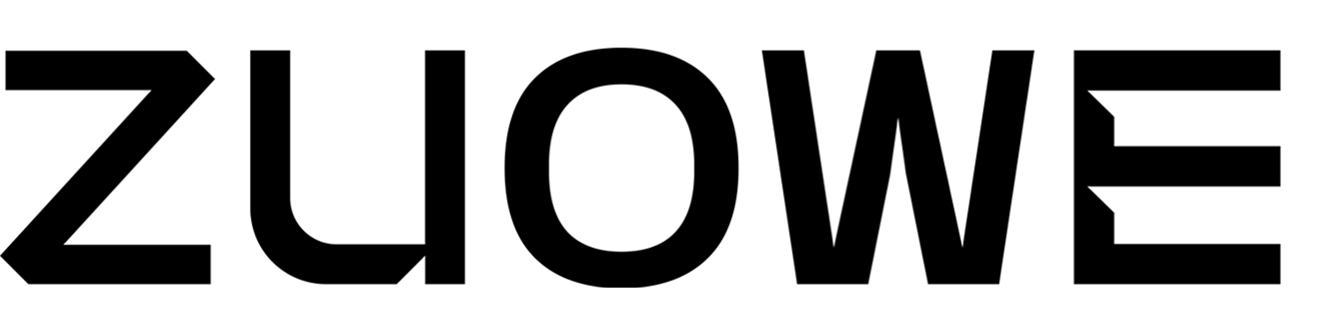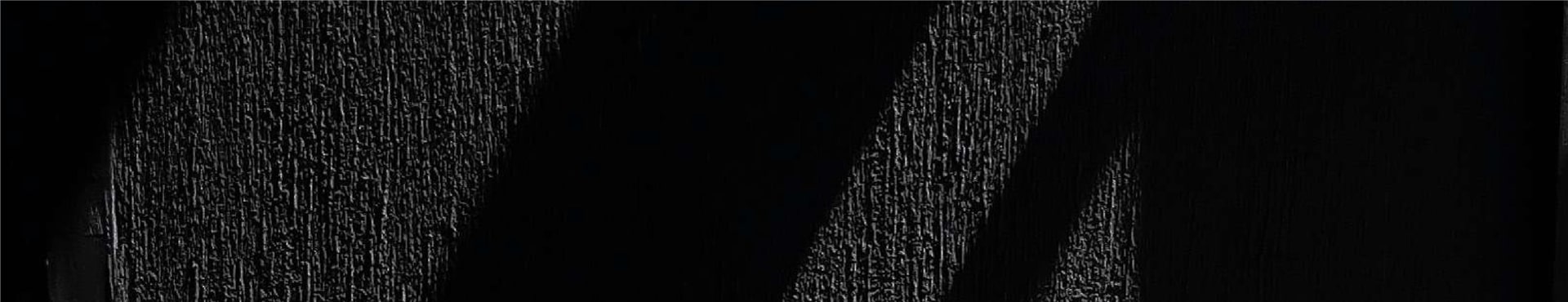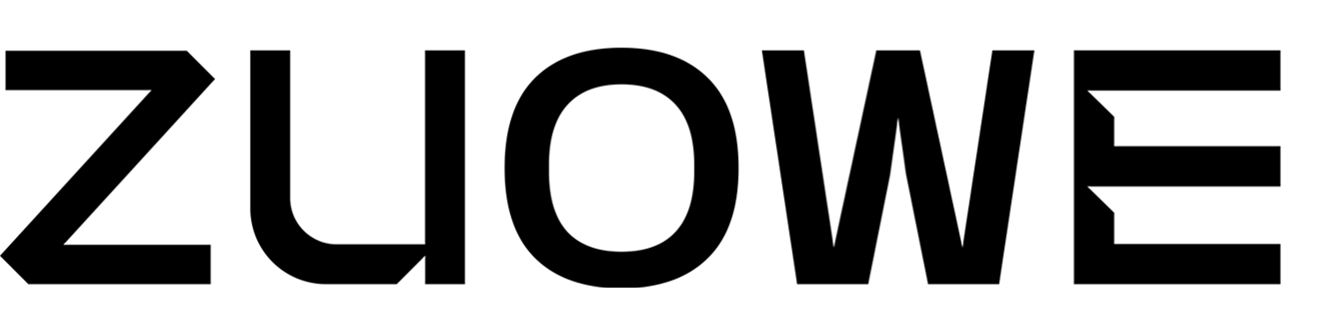If you’re one of the many people struggling with chronic back pain from long hours at your desk, you’re not alone. The Durable ergonomic chairs for long hours of sitting can make a world of difference in how you feel at the end of the day, but with so many options out there, how do you choose the best one for your needs? In this guide, we’ll explore how ergonomic office chairs can help alleviate back pain, the key features to look for, and which chairs are top-rated for comfort and support. Let’s dive into the details that could transform the way you work and sit!
Table of Contents:
- Ergonomic Office Chairs: The Key to Reducing Back Pain
- The Features an Ergonomic Office Chair Should Possess
- Common Ergonomic Chairs
- FAQ
- Conclusion
1. Ergonomic Office Chairs: The Key to Reducing Back Pain
Ergonomic furniture is meticulously designed to reduce the risks associated with prolonged sitting, including back, neck, and joint pain, which can develop from poor posture or inadequate support. These chairs are not only comfortable, but they are also crafted to enhance posture and provide proper spinal support, helping to prevent musculoskeletal issues like stiffness, fatigue, and long-term damage.
The ideal ergonomic office furniture goes beyond just providing comfort; it offers a tailored approach to your posture and overall well-being. It should:
- Promote the natural S-shape of the spine by supporting the lumbar area, which prevents the common C-shaped posture that often results from slouching. This reduces strain on the spine and minimizes the risk of back pain.
- Include adjustable features like seat height, backrest angle, and armrests to ensure the chair can be customized for a wide range of body sizes and proportions, allowing individuals to find the most comfortable and supportive position for their unique needs.
- Prioritize healthy posture above aesthetics or convenience, ensuring that the design of the chair does not compromise its supportive functions in favor of looks or simplicity. This balance helps maintain comfort without sacrificing spinal health.
By choosing the right ergonomic office chair, individuals with chronic back pain can create a workspace that encourages proper posture, provides adequate spinal support, and minimizes discomfort, ultimately leading to improved long-term health and a reduction in pain.
2. The Features an Ergonomic Office Chair Should Possess
When choosing an ergonomic office chair for back pain relief, several key features are essential to ensure the chair provides the right support and comfort throughout the day. These features are designed to encourage healthy posture, reduce strain on the spine, and prevent discomfort during long periods of sitting.
Adjustable Seat Height
A pneumatic adjustment lever for seat height is one of the most basic yet crucial features. Adjusting the seat height ensures that your feet are flat on the floor and your knees are at a 90-degree angle, which promotes better posture and reduces strain on the lower back. For most people, a seat height range of 16 to 21 inches works best.
Seat Size
The width and depth of the chair seat also play a significant role in comfort. Ideally, there should be 2-4 inches of space between the back of your knees and the edge of the seat when your feet are flat on the floor. A seat that’s too deep or too shallow can lead to discomfort or poor circulation, so finding the right size is key for maintaining comfort throughout the day.
Backrest Support
A good backrest is essential for preventing back pain, especially in the lumbar region (lower back). The backrest should support the natural curve of your spine, promoting a healthy posture and reducing strain on the lower back. Look for a chair with an adjustable backrest to provide the right support for your specific posture and body type.
Armrests
Adjustable armrests are important for relieving tension in the neck, shoulders, and upper back. The armrests should be positioned so that your arms rest comfortably with your shoulders relaxed and your elbows at a natural angle. Properly adjusted armrests help prevent strain during tasks like typing or using a mouse.
Seat and Backrest Material
Materials are important for long-term comfort. Breathable fabrics like mesh improve air circulation, while high-density foam provides firm support without being too hard. Choosing a chair with quality materials ensures that you remain comfortable and supported throughout the day.
Rotation and Mobility
A chair with swivel capability and wheels allows for easy movement without twisting or straining your back. Being able to rotate smoothly reduces the need to reach awkwardly for items, preventing unnecessary strain and encouraging better posture.
By focusing on these key features, you can find an ergonomic office chair that will help alleviate back pain, promote healthy posture, and ensure comfort throughout your workday.
3. Common Ergonomic Chairs
If you're dealing with chronic back pain, there are several ergonomic chair alternatives to consider, each designed to promote better posture and reduce discomfort while sitting. These options can vary in terms of their design, but all aim to improve spinal alignment and alleviate pressure on your back.
The Exercise Ball “Chair”
The exercise ball chair is a unique seating option that encourages active sitting. When sitting on an exercise ball, your body must engage core muscles to maintain balance and stability, which promotes better posture and prevents slouching.
- Benefits: This chair helps reduce the risk of lower back pain by keeping the spine in a neutral position and engaging the muscles in your abdomen, back, and legs. The constant small movements encourage circulation, which can reduce muscle stiffness and fatigue.
- Considerations: Although it lacks a backrest, which might not be ideal for long hours of sitting, the movement helps counteract the effects of prolonged sitting. It’s best for people who enjoy dynamic seating and can commit to proper balance.
- Modified Versions: There are also modified versions of the exercise ball chair that come with backrests and wheels, making them more practical for use in a desk setting.
Ergonomic Kneeling Chair
The kneeling chair features a unique design that involves two seating areas: one for your seat and one for your knees. This design forces you to maintain a forward-tilted pelvis, which naturally aligns your spine and reduces stress on the lower back.
- Benefits: The forward-tilt encourages proper spinal alignment by shifting your weight between your pelvis and knees, instead of focusing it all on the lower back. This can help alleviate pressure from spinal compression, a major contributor to chronic back pain.
- Considerations: While kneeling chairs can be very effective for short periods of sitting, they may not be comfortable for extended use. They work best when alternated with other chairs or standing breaks.
Ergonomic Saddle Chair
The saddle chair design is inspired by horseback riding and promotes a posture where your legs are spread apart in a semi-standing position. This encourages an upright posture by reducing the tendency to slouch forward.
- Benefits: The saddle chair improves lumbar stability by aligning your pelvis and spine, helping to reduce lower back pain and promoting overall back strength. The open-leg design allows for better circulation, which prevents leg numbness or stiffness.
- Considerations: While it encourages a natural posture and reduces slouching, it can take some time to adjust to this chair, especially for those who are used to traditional office seating.
The Wobble Stool
The wobble stool is an active sitting option that allows for subtle movements, including tilting and rotating, which encourages micro-adjustments in posture throughout the day.
- Benefits: The dynamic movement of a wobble stool keeps the muscles engaged and active, helping to alleviate stiffness that comes with sitting still for long periods. This muscle activation helps with circulation, reduces back discomfort, and promotes better posture without requiring you to remain rigid.
- Considerations: Although it is a great option for posture improvement, the lack of back support may not be ideal for people with severe back pain or those who need more stability while sitting.
Standing Desk with Adjustable Chair
Using a standing desk in combination with an adjustable ergonomic chair is an excellent way to reduce the strain of sitting all day. The adjustable height feature allows you to alternate between sitting and standing throughout the day.
- Benefits: Standing periodically helps relieve pressure on the spine, improves circulation, and reduces the risks of musculoskeletal disorders associated with prolonged sitting. The adjustable chair provides the support needed when sitting is necessary, ensuring a healthy posture and comfort.
- Considerations: For optimal health benefits, the desk should be set at a height that allows you to stand comfortably without straining your legs or back. It’s also important to alternate between sitting and standing every 30 minutes to 1 hour.
Swivel Chairs with Adjustable Height
Swivel chairs with adjustable height are common in most office settings. They allow for easy movement and access to different areas of your workspace without having to twist or strain your back.
- Benefits: The ability to rotate or swivel helps you avoid awkward twisting motions, which can lead to muscle strain and back pain. Swiveling keeps your body in a neutral, relaxed position while moving around the desk, which prevents unnecessary musculoskeletal strain.
- Considerations: While swivel chairs are versatile and comfortable, they must have proper lumbar support and adjustable features to be truly ergonomic. Make sure the armrests, seat height, and backrest can be tailored to your specific needs.
The Back-Hugging Chair
A newer option in the ergonomic world, the back-hugging chair features a design that wraps around the user’s back, providing extra support to the lower back and upper back areas.
- Benefits: This type of chair provides lumbar support and promotes spinal alignment, helping to reduce the risk of developing back pain. The backrest curves to fit the shape of your spine, offering customized support for individuals with chronic pain. The chair’s unique shape can also help relieve pressure points on the back.
- Considerations: The snug fit of the backrest may take some time to adjust to, especially for those used to traditional office chairs. It’s a great option for people with chronic back pain who need added support.
4. FAQ
1. How should I sit with lower back pain?
Sit with a back support (such as a rolled-up towel) at the curve of your back. Keep your hips and knees at a right angle. (Use a foot rest or stool if necessary.) Your legs should not be crossed and your feet should be flat on the floor.
2. What are the worst ways to sit for lower back?
- Sitting without support.
- Slumped positions.
- Cross-legged sitting.
- One leg crossed over the other on a chair.
5. Conclusion
Choosing the right ergonomic office chair can significantly reduce chronic back pain and improve your posture at work. By focusing on key features like adjustable seat height, lumbar support, and proper seat depth, you can create a more comfortable and supportive sitting experience.
While traditional office chairs are great, exploring alternatives like kneeling chairs or saddle chairs might offer additional benefits depending on your needs. For lasting relief and comfort, consider integrating ergonomic solutions into your daily routine, and seek professional advice from experts like ZUOWE to ensure you're making the best choice for your back health.
Get Help With Your Low Back Pain with ZUOWE Ergonomics
The experts at ZUOWE specialize in helping individuals find ergonomic solutions for chronic back pain and posture-related issues. Whether you're dealing with lower back pain, neck discomfort, or other musculoskeletal challenges, we provide professional advice on the best ergonomic chairs to suit your needs.
At ZUOWE, we understand the importance of maintaining proper posture, and our range of ergonomic seating options is designed to provide the support necessary for long-term back health. For personalized recommendations or if you're seeking non-invasive solutions for back pain management, contact us today to learn more about how our ergonomic products can improve your comfort and productivity.
For inquiries or consultations, please visit our website or reach out directly
- What Is the Best Office Chair for Long Hours of Sitting 2024
- Mesh Office Chairs Vs Leather Office Chairs: How to Choose?
- 2024 Buyer's Guide: FAQs on Where to Buy Office Chairs
- Herman Miller vs. Steelcase Chair: Which Chair is Right for You?