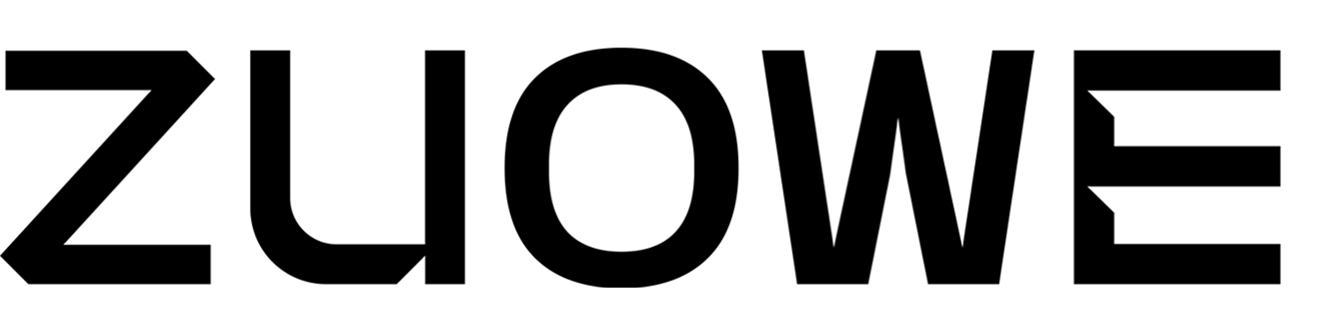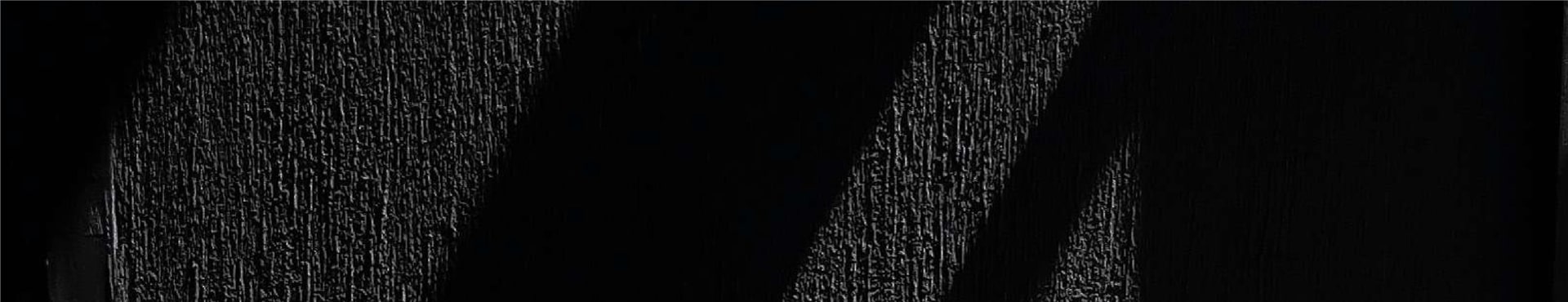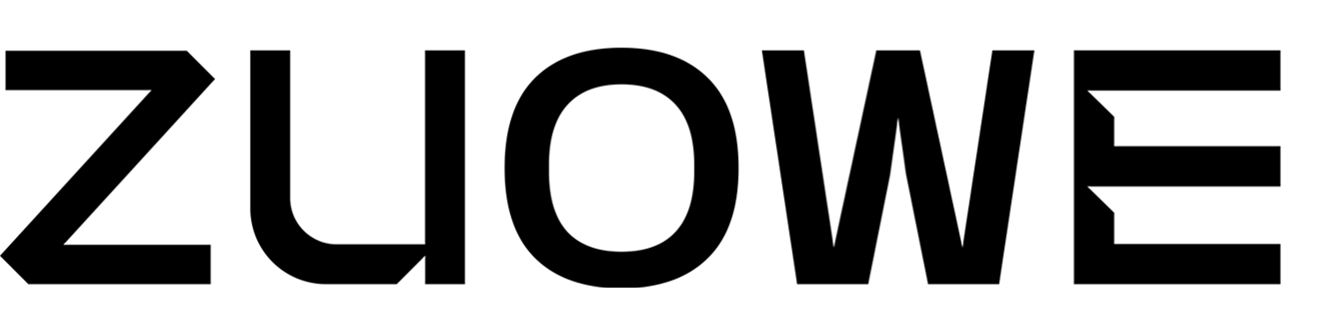Struggling with discomfort at your desk? The right chair can make all the difference in your comfort and productivity. Ergonomic chairs are designed to provide optimal support, reduce strain, and promote better posture.
In this article, we’ll explore why ergonomic chairs matter and how they can transform your daily comfort. Whether you're looking for top ergonomic chair suppliers for corporate offices or upgrading your home workspace, the benefits of investing in a quality ergonomic chair are undeniable.
Table of Contents:
- What Is an Ergonomic Chair
- Why Choose an Ergonomic Chair
- Ergonomic Chairs Vs Traditional Office Chairs
- How to Choose the Right Ergonomic Chair
- How to Correctly Adjust Your Ergonomic Chair
- Can One Chair Solve All Ergonomic Sitting Issues
- FAQ
1. What Is an Ergonomic Chair
If you spend long hours sitting at a desk, you might be wondering how to make your workspace more comfortable and supportive. An ergonomic chair is designed to do just that, offering comfort and proper support for your body. Based on the science of ergonomics, these chairs feature lumbar support to maintain spine alignment, adjustable seat height for proper leg positioning, and adjustable armrests to relieve shoulder and neck strain. These features work together to reduce discomfort and improve posture.
The adjustability of ergonomic chairs makes them suitable for all body types. By offering customized support, they help reduce back and neck pain, promote healthy posture, and improve comfort. Investing in an ergonomic chair boosts both health and productivity for those who sit for long periods.
2. Why Choose an Ergonomic Chair
Choosing an ergonomic chair is a decision that can significantly enhance your comfort and well-being, especially for those who spend long hours sitting. Here’s why it’s a smart choice:
-
Promotes better posture: Traditional office chairs can often encourage poor sitting habits, contributing to back and neck discomfort. An ergonomic chair, however, is designed to correct posture with its adjustable headrest and backrest. By adjusting the chair’s height to ensure your feet are flat on the floor and knees are at a 90-degree angle, it encourages a neutral sitting position that helps maintain the natural curve of your spine.
-
Increases comfort: Unlike standard chairs, ergonomic chairs offer flexibility with features that can be individually tailored to your preferences. Whether it’s the height, backrest tilt, or armrests, these chairs allow you to adjust them to fit your body, ensuring maximum comfort while you sit.
-
Reduces neck strain: Extended sitting without proper neck support can lead to stiffness and pain, potentially causing more serious issues like cervical spondylosis. The headrest in an ergonomic chair supports your head and neck, providing relief even during long phone calls or while leaning back. This extra support helps prevent tension from building up in the neck and shoulders.
-
Alleviates back pain: Back pain is a common issue for those who sit for extended periods. Ergonomic chairs come equipped with a backrest that conforms to the natural curve of your spine, promoting better alignment and reducing strain. Some models even feature a reclining function, allowing you to shift your sitting angle to further reduce stress on your back.
-
Relieves hip pressure: Sitting on hard surfaces for too long can put unnecessary pressure on your hips. Ergonomic chairs are designed with ample seat depth that relieves pressure on the hip region, preventing discomfort. With proper seat depth (typically 2 to 4 inches from the back of your knees), these chairs allow for better circulation and provide a more supportive seat.
-
Enhances work efficiency: With features like a swivel function and adjustable components, an ergonomic chair helps you move freely without straining or getting up constantly. This flexibility makes it easier to access your workspace, making your workday more productive and less physically taxing.
Overall, opting for an ergonomic chair provides better support, comfort, and health benefits, making it an essential choice for those seeking to improve their sitting experience and overall well-being.
3. Ergonomic Chairs Vs Traditional Office Chairs
The following table will show you the difference between ergonomic chairs and traditional office chairs:
| Feature | Ergonomic Chair | Traditional Office Chair |
| Posture Support | Designed to support natural posture with adjustable features like headrests, backrests, and lumbar support | Typically lacks proper support for posture, leading to potential strain and discomfort |
| Adjustability | Highly adjustable for height, armrests, seat depth, and backrest tilt for personalized comfort | Limited adjustability, often fixed in position with fewer customization options |
| Neck Support | Includes headrest for neck support, reducing stiffness and strain | Often lacks neck support, leading to discomfort in the neck and shoulders |
| Back Support | Backrest supports the natural curve of the spine and promotes good posture | Backrest is often not designed for full back support, leading to slumping or improper posture |
| Comfort | High-quality padding and customizable features for a comfortable seating experience | May have basic padding, leading to discomfort and pressure on the body over time |
| Hip Pressure Relief | Seat depth is designed to relieve pressure on the hips, providing better circulation | May exert pressure on the hips due to hard or poorly designed seating surfaces |
| Ease of Movement | Includes swivel and tilt functions for ease of movement and task switching | Limited movement with restricted swivel or tilt functions |
| Long-Term Health Benefits | Reduces the risk of back pain, neck strain, and circulatory issues with long-term use | Can lead to long-term discomfort and health issues such as back pain, poor posture, and hip strain |
| Price | Generally more expensive due to advanced features and ergonomic design | Usually more affordable but may not offer the same level of comfort or support |
4. How to Choose the Right Ergonomic Chair
Creating a comfortable and health-conscious workspace starts with selecting the right ergonomic chair. A thoughtfully designed chair enhances posture, minimizes fatigue, and promotes long-term well-being. Here's a guide to the essential features to look for, in a refreshed order.
- Quality Materials
The materials used in an ergonomic chair play a major role in comfort and durability. Opt for chairs with high-density foam cushions and breathable fabrics or mesh to provide both softness and ventilation. Superior materials ensure your chair maintains its shape and support over time, reducing discomfort and wear.
- Reclining and Tilt Functions
Chairs that offer tilt and recline options allow you to adjust the backrest angle, relieving stress on the hips and spine. This flexibility is ideal for long hours of sitting, as it helps reduce fatigue and makes transitions between relaxed and upright positions more natural.
- Lumbar Support
Proper lumbar support is critical for maintaining the spine's natural curve. An ergonomic chair with adjustable lumbar support helps prevent back pain and supports a healthy posture, especially for those who sit for extended periods.
- Swivel Design
A swivel chair provides effortless mobility, allowing you to pivot between tasks without twisting awkwardly. This 360° movement supports better posture by reducing strain on your body as you interact with your workspace.
- Stable Base with Casters
A sturdy five-star base ensures stability and prevents tipping, even when the chair is set to its highest position. Durable casters enhance maneuverability on various floor types, offering flexibility to move the chair as needed without compromising safety or comfort.
- Adjustable Seat Height
Height adjustability is essential for ensuring that users of various sizes can sit comfortably. A properly adjusted seat height allows your feet to rest flat on the floor, with thighs parallel to the ground, reducing pressure on the lower back and legs while supporting proper posture.
- Easy Maneuverability
Look for chairs that move effortlessly across different surfaces, whether carpet or hardwood. Chairs with smooth-rolling wheels and locking mechanisms can adapt to a variety of workspaces, making it easier to collaborate or shift workstations without compromising comfort.
- Customizable Armrests
Adjustable armrests are crucial for relieving tension in the neck, shoulders, and wrists. A properly positioned armrest aligns your arms with your desk or keyboard, reducing strain and encouraging a relaxed sitting posture throughout the day.
- Seat Depth and Width Adjustability
The ability to adjust the seat’s width and depth is vital for personalized comfort. Proper adjustments ensure that your legs are supported without pressing against the backs of your knees. This helps improve circulation, reduces pressure on the hips, and encourages a comfortable sitting position.
5. How to Correctly Adjust Your Ergonomic Chair
Ergonomic chairs are a powerful tool for preventing back pain and other issues associated with prolonged sitting. However, even the highest-quality ergonomic chair will lose its effectiveness if it’s not adjusted properly. Many people miss out on the full benefits simply because they don’t know how to make the necessary adjustments. Here’s a step-by-step guide to ensure your ergonomic chair is correctly set up.
1. Adjust the Seat Pan
The seat pan is the foundation of ergonomic seating, and proper adjustment is crucial.
-
Height: Begin by adjusting the chair’s height so that your feet rest flat on the floor, and your knees form a 90-degree angle. This helps reduce pressure on your thighs and lower back.
-
Depth: Adjust the seat depth so that the edge of the seat sits a few inches behind the backs of your knees. A simple rule of thumb is to leave about three finger-widths of space between your knees and the seat. This prevents restricted blood flow and improves overall comfort.
2. Position the Backrest
The backrest plays a vital role in supporting your spine and promoting good posture.
-
Lumbar Support: Adjust the lumbar support to fit snugly in the natural curve of your lower back. It should align with the lumbar and thoracic spine to provide consistent support.
-
Depth and Tilt: The backrest should not force you to lean back unnaturally. If you find it difficult to get proper support, the seat pan might be too large for your body, and a better-fitting chair may be needed.
3. Set Up the Armrests
Correct armrest positioning is essential for reducing strain on the shoulders, neck, and wrists.
-
Height and Positioning: Adjust the armrests so they are directly underneath your arms when your hands are resting on your desk. This ensures your shoulders stay relaxed and aligned with good posture.
-
Length: The armrests should be long enough to fully support your forearms. If they’re too short or spaced too far apart, they can encourage bad posture and make them less effective.
4. Enhance with Height-Adjustable Desking
While ergonomic chairs are designed for comfort during sitting, combining them with height-adjustable desks can further enhance workplace well-being.
-
Sitting and Standing Balance: Height-adjustable desks allow employees to alternate between sitting and standing throughout the day. This reduces the strain associated with prolonged sitting and promotes better circulation and posture.
-
Productivity Boost: By minimizing the time spent in static positions, adjustable desks can improve focus and energy levels, ensuring a healthier, more engaged workforce.
Properly adjusting an ergonomic chair, and complementing it with versatile furniture like height-adjustable desks, ensures employees can work comfortably while reducing the risk of long-term health issues.
6. Can One Chair Solve All Ergonomic Sitting Issues
A well-designed ergonomic chair sets the foundation for balanced sitting and better posture. However, simply investing in such a chair does not guarantee the desired benefits unless paired with proper use and a well-rounded approach to workplace ergonomics.
-
Sitting Properly is Crucial
Even the best ergonomic chair requires the user to sit correctly to achieve its full potential. Proper posture, with feet flat on the floor or supported by a footrest, knees at a 90-degree angle, and the spine aligned with the chair's backrest, is essential for preventing discomfort and strain.
-
The Chair as Part of a Larger System
An ergonomic chair is just one component of an effective workstation. To create a truly ergonomic workspace, all elements—such as footrests (if needed), adjustable work surfaces, document holders, and task lighting—must be carefully designed for flexibility and adjustability. These features enable workers to customize their setups to suit their tasks and physical needs.
-
Educating Workers on Ergonomics
Awareness is key to reducing the risks associated with prolonged sitting. Workers should understand the potential health hazards and how to adjust their workstations to align with their individual requirements. Additionally, they must be taught to readjust their setups throughout the day to relieve muscular tension and prevent static postures.
-
Incorporating Active Breaks
Frequent "active" rest periods are critical for maintaining health. These breaks should encourage workers to stand, walk, or engage in light physical activities to counteract the effects of sitting for extended periods. Whenever possible, job roles should include opportunities for movement, such as tasks away from the desk or simple exercises performed at the workplace.
-
A Holistic Approach
To maximize the benefits of ergonomic investments:
- Combine high-quality ergonomic furniture with proper training.
- Encourage active breaks and provide opportunities for varied movements throughout the day.
- Emphasize the importance of adjusting the workspace to fit individual and task-specific needs.
7. FAQ
1. What is the difference between ergonomic and orthopedic chairs?
Orthopaedic chairs are designed to provide support for the spine and help to prevent back pain. Ergonomic chairs, on the other hand, are designed to minimise fatigue and improve productivity by promoting proper posture and alignment.
2. How does an ergonomic chair protect the user?
Most ergonomic chairs feature full length back rests extending from your shoulders to the seat. Another feature ergonomic chairs boast is a lower lumbar support which helps protect the lower (lumbar) part of your spine.
3. Are ergonomic chairs uncomfortable at first?
Yeah high end office chairs tend to make you sit with correct posture, this will probably be uncomfortable in the beginning if you have been sitting with bad posture for years in other chairs. I'd give it like 2-4 weeks of daily use and see if you notice a difference, but check if it has a return policy just in case.
Need more advice on Ergonomics?
At ZUOWE, we strongly believe that it is our responsibility to provide our customers with answers and information they need to make an informed decision. We would love to have the opportunity to earn your business and help you to love the way you work!
Our Office Furniture Buyer’s Guide answers all the questions our customers most frequently ask us, such as:
- What Is the Best Office Chair for Long Hours of Sitting 2025
- Mesh Office Chairs Vs Leather Office Chairs: How to Choose?
- 2025 Buyer's Guide: FAQs on Where to Buy Office Chairs
- Herman Miller vs. Steelcase Chair: Which Chair is Right for You?